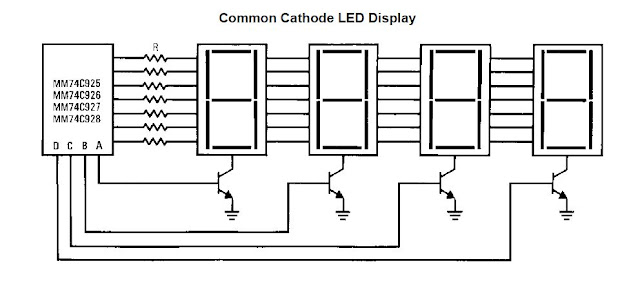In the early days of computers, processors were build from discrete components starting with relays, vacuum tubes, transistors and then small scale integrated circuit chips. In the early 1970's the first microprocessors were introduced which made it easy to construct personal computers but they lacked the processing power needed for mini and mainframe computers. Companies like AMD provided a middle ground between these two options in the form of large scale integrated circuit chips that provided the basic building blocks of a processor. The key component of the AMD family was the 2901 chip slice.
I first encountered this chip when I was working on the MAME driver for that Atari arcade game I-Robot. I-Robot was the first arcade game to used solid filled 3d polygons. The 2901 was used as the core of a custom processor that did all the 3D calculations.
More recently I started watching the Usagi Electric YouTube channel where he has been working on a Centurion mini-computer. You can see the playlist of videos about this project here:
https://www.youtube.com/watch?v=DJ1HwuYBuss&list=PLnw98JPyObn0wJFdbcRDP7LMz8Aw2T97V
The main CPU as well as some of the controller cards in this system were also based on the 2901. I am going to take an in depth look at the FFC floppy controller board. You can find a lot of information about this board in this Github repository. We will start by looking at the 2901 Chip Slice Processor.
Here is the block diagram of he 2901.
The chip has two major parts, the RAM block which is used to create 16 internal CPU registers, and the Arithmetic Logic Unit (ALU) which does addition, subtraction and logical operations. The RAM and ALU are each 4 bits wide, but you can combine multiple chips to create as wide a data path as is needed. This is why it is referred to as a chip "slice".
Now let's look at the inputs of the chip to better understand how it works. First there is the A and B address inputs. These are both 4 bits and select which location in memory is put on the A and B bus. To be clear there is only one block of memory, so if A and B are the same, then they are putting the same data on both busses.
The next input is 3 bits for the source selection, this will select what goes into the two inputs of the ALU as follows:
A and B are the data selected by the A and B address inputs. Q is a temporary holding register separate from the RAM registers. D is the direct data inputs to the chip. Finally 0 makes all four bits are zero.
Next are the three function selection bits. These select the function the ALU will perform and include addition, subtraction and logical operators.
The final control inputs, called the destination, are a little more complicated since they control destination, output and shifting.
Lets start with the first four since they do not involve shifting.
0 - Transfers the output of the ALU, called F, to the Q register and also puts that output on the chip's data output, called Y.
1- This is called no-op and just puts the ALU output on the Y output but does not store it anywhere else.
2 - This passes the output of the ALU to the RAM location selected by the B input. The RAM location addressed by A is put on the data output.
3 - This passes the output of the ALU to the RAM location selected by the B input and also puts on the data output.
The next four destinations do shift operations before storing the results in RAM or the Q register. Both shifts have external inputs/outputs on either end, so if a value is shifted down the low bit is available on and output and a new high bit comes in from an input. This setup allows the shift operations to work across multiple 2901s.
4 - Loads the ALU Output/2 into the B memory, Q/2 into Q and outputs the unshifted ALU output.
5. Loads the ALU Output/2 into the B memory and outputs the unshifted ALU output.
6. Loads the ALU Output*2 into the B memory, Q*2 into Q and outputs the unshifted ALU output.
7. Loads the ALU Output*2 into the B memory, and outputs the unshifted ALU output.
You will notice that there is no way to get external data directly into one of the RAM registers. To do this we would use the DZ source which is external data and zero and then do a function like ADD and finally do a destination of RAMF. This will take the input, add 0 and then store it in the RAM registers pointed to by B.
Now that we have looked at the control pins, let look at the status pins.
F=0 - This pin is used to indicate that all four outputs of the ALU are zero. This is open collector so if there are multiple 2901s, these pins will be tied together on all the chips. If any one indicates non-zero it pull the line low,. If all the chips indicate zero and external resistor pull the line high.
OVR - This pin indicates an arithmetic two's complement operation overflowed into the sign bit. If using multiple 2901s this would only be relevant on the last (highest bits) chips.
Cn, Cn+4 - Carry in and out
~P,~G - These are used to do a fast carry between multiple 2901s. This can be done with the Cn,Cn+4 pins but the fast carry pins allow the processor to run faster, but requires some extra hardware.
F3 - The most significant bit of the ALU output. On the last 2901 this could be used as a sign bit.
The final two signals are for general control of the chip.
Most operations in the chip are asynchronous, but there are a couple things controlled by the CP clock input. It controls the latching of the Q registers and the RAM register outputs and also latches the data into the RAM registers.
The final input is is Output Enable (OE) which enables the data outputs from the chip.